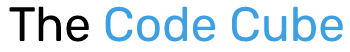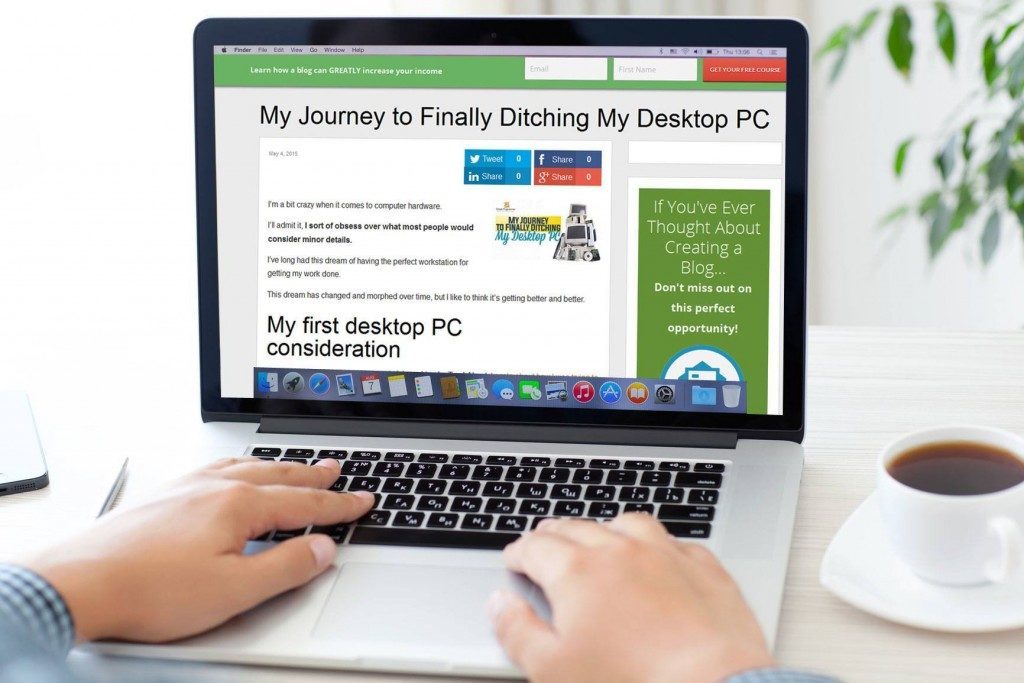Being one of the most useful electronic devices in the modern days, the computer is seen almost everywhere. As every machine has some problems and solutions, this device is also not an exception at all. There are some problems which are simple and hence the user can handle them easily if he has knowledge of the same. There are doubtlessly a few problems which are serious and need help from an expert only. However, for a common user, it is not much easy to learn such steps and take them practically. The first question comes here is who will teach the steps and will you be able to use them successfully. Well, it all depends on the type of problem the user has to face, and one can take the steps accordingly only.
One of the major problems is the black screen that system displays even if it is switched on. Now, when the situation is such, when nothing can be seen on the screen what can you do. Nothing to worry as there are some steps that can teach you how to handle this situation. There are a few steps that you can take and help resolve having problems with your computer. These steps are easy to take yet result oriented and time tested so you can definitely rely on them. In the case of such situations, one can be sure that the problem is not minor and hence one can decide whether to call an expert to help or not.
- Automatic shutdown: This problem can be of overheating, virus, cable issues and corruption of registry. To overcome this situation you can keep the computer in an area where the air flow is enough. Fix all the cables properly and get the system registered so that there is no registration problem. Don’t forget to remove all the junk files from the system.
- Driver Problem: In the case of driver problems the message is flashed by the system such as a problem with the sound card or display card. It can also show printer not working or USB not connected. In such case, the driver might be corrupted. Hence the most useful option is to remove the drivers and install them again. To get the drivers just visit the website of the manufacturer and download them.
- Internet connection problem: This problem may be due to a cable cut, removal of sockets, or settings changed on the router. Reset the router and see if the router is being connected to the system or not. Usually, the reset of router removes the problem. However, if the problem is still there, you can check the cables, router or power to the modem.
- Slow performance: Slow performance may be because of high usage of the computer, non-removal of junk files and cookies, and more programs on the system. To overcome this situation remove all the unused programs, clean the disk manually or with software, go for higher RAM, and open only a few programs while working.
- Virus on the system: The virus can prove deadly for your system. Hence quality anti-virus is much required.
It the problem is still there, only an expert can help you.